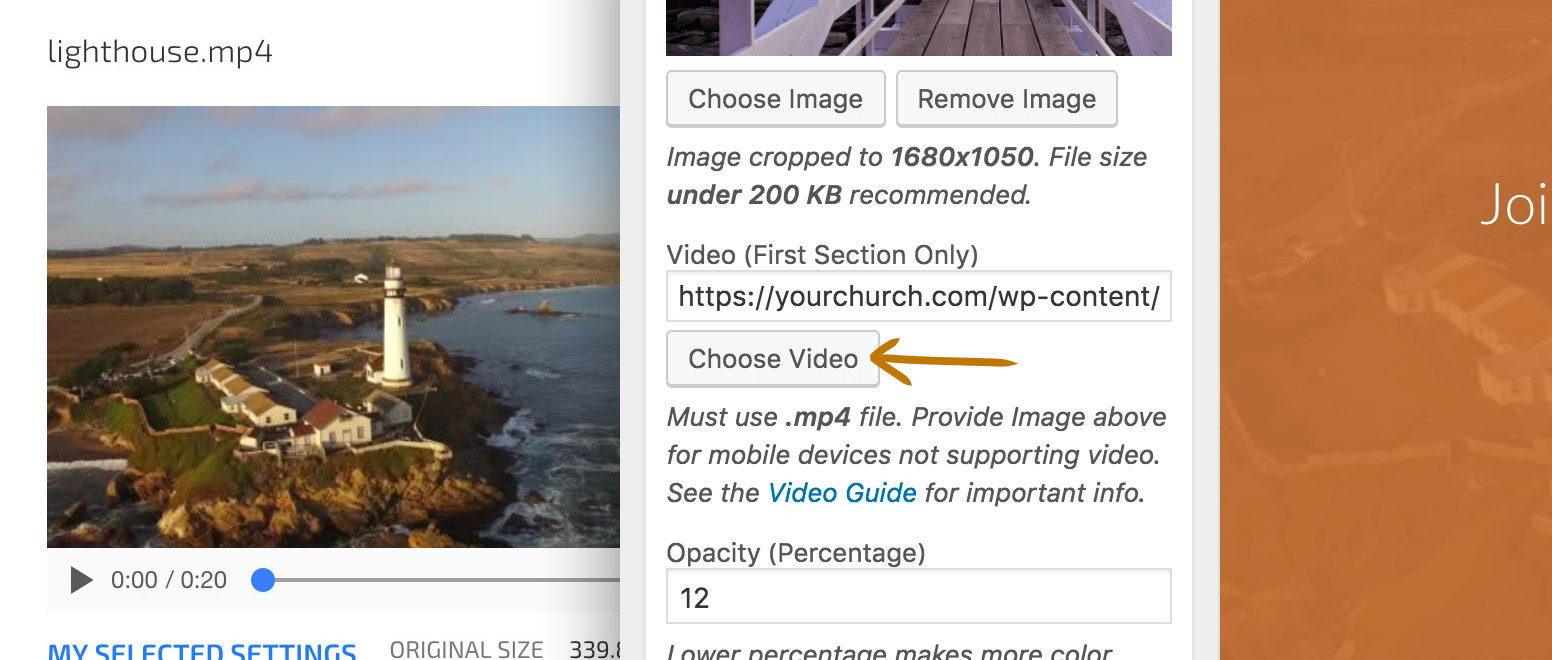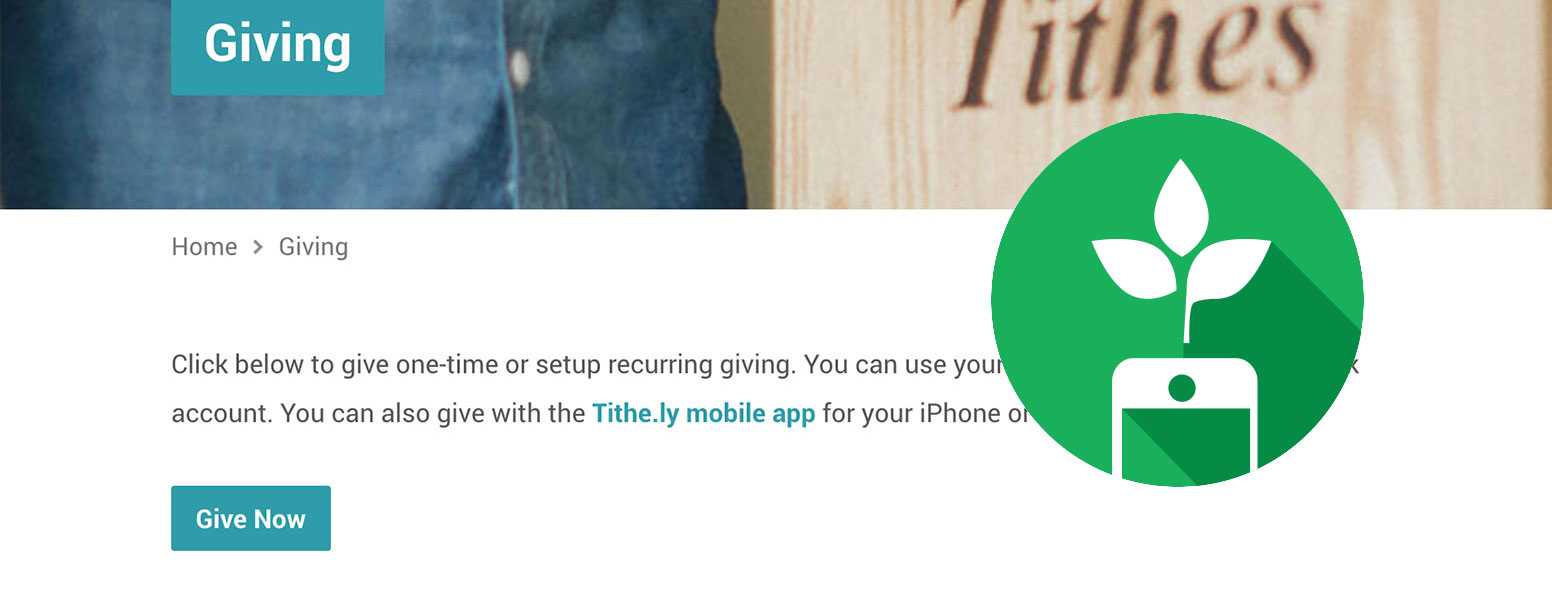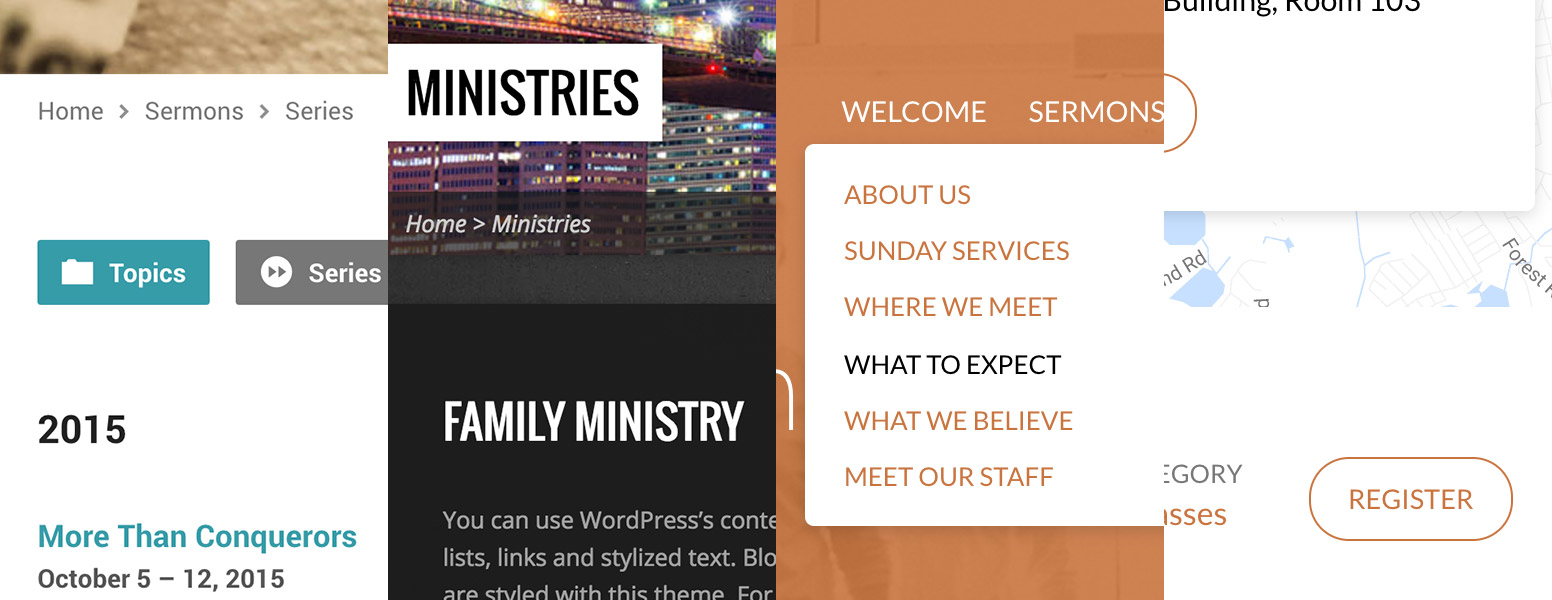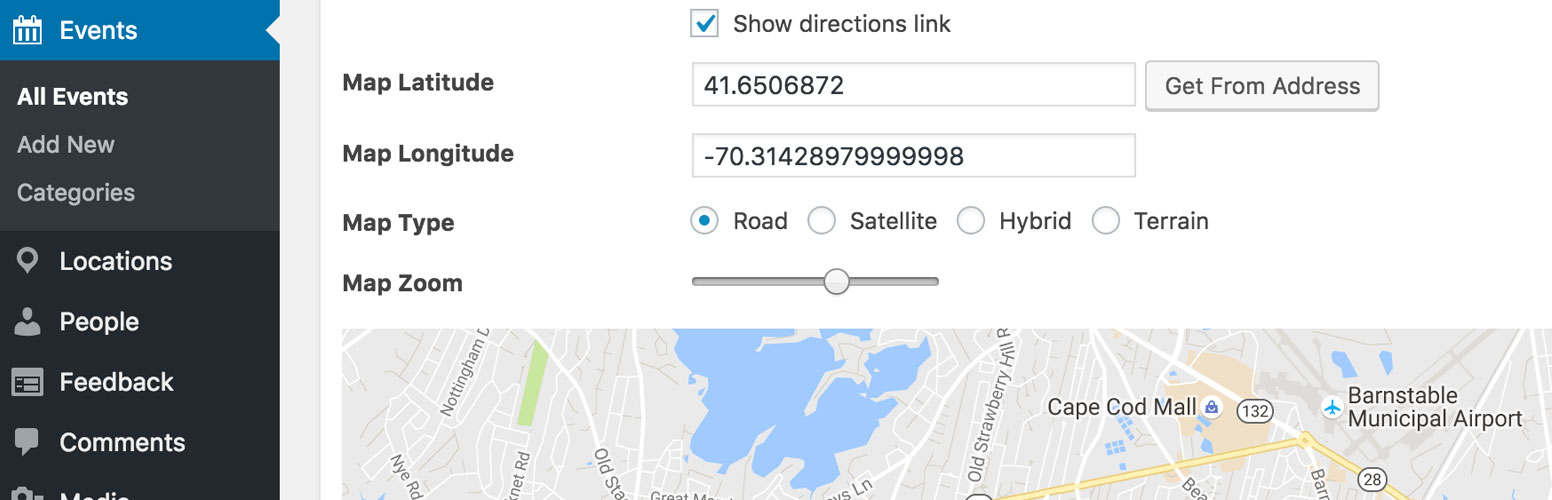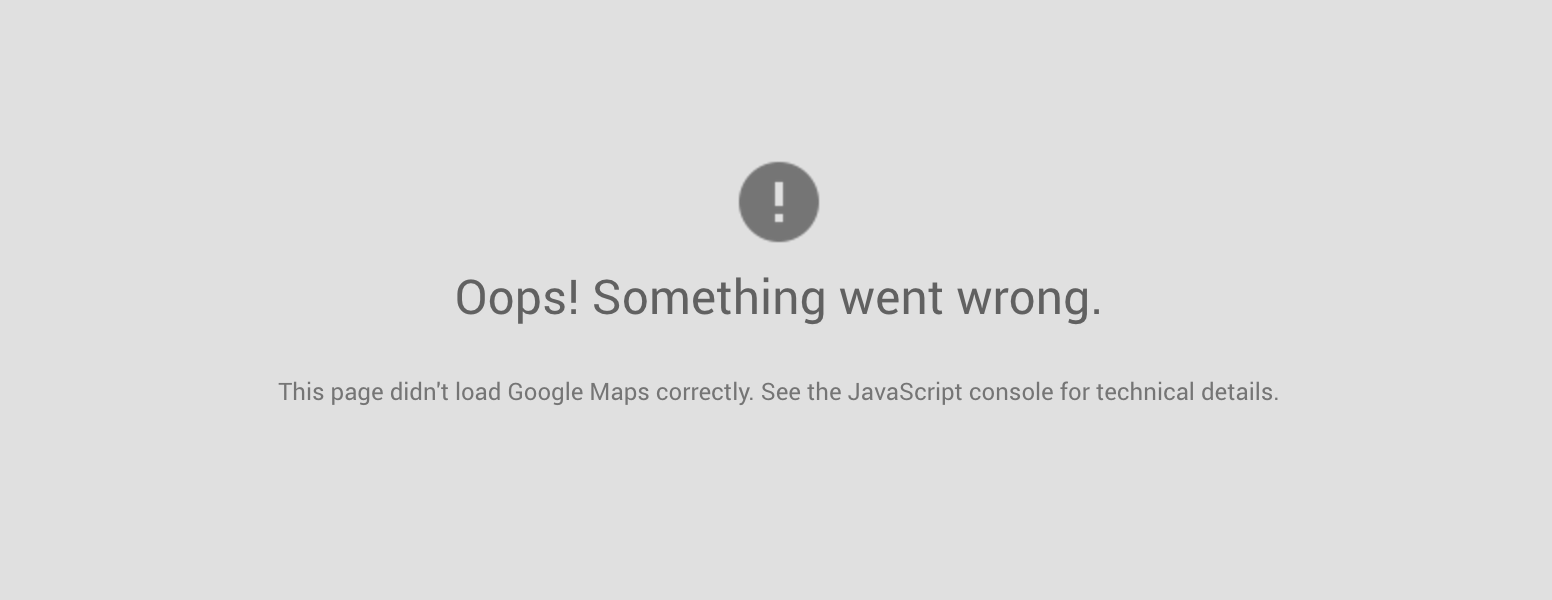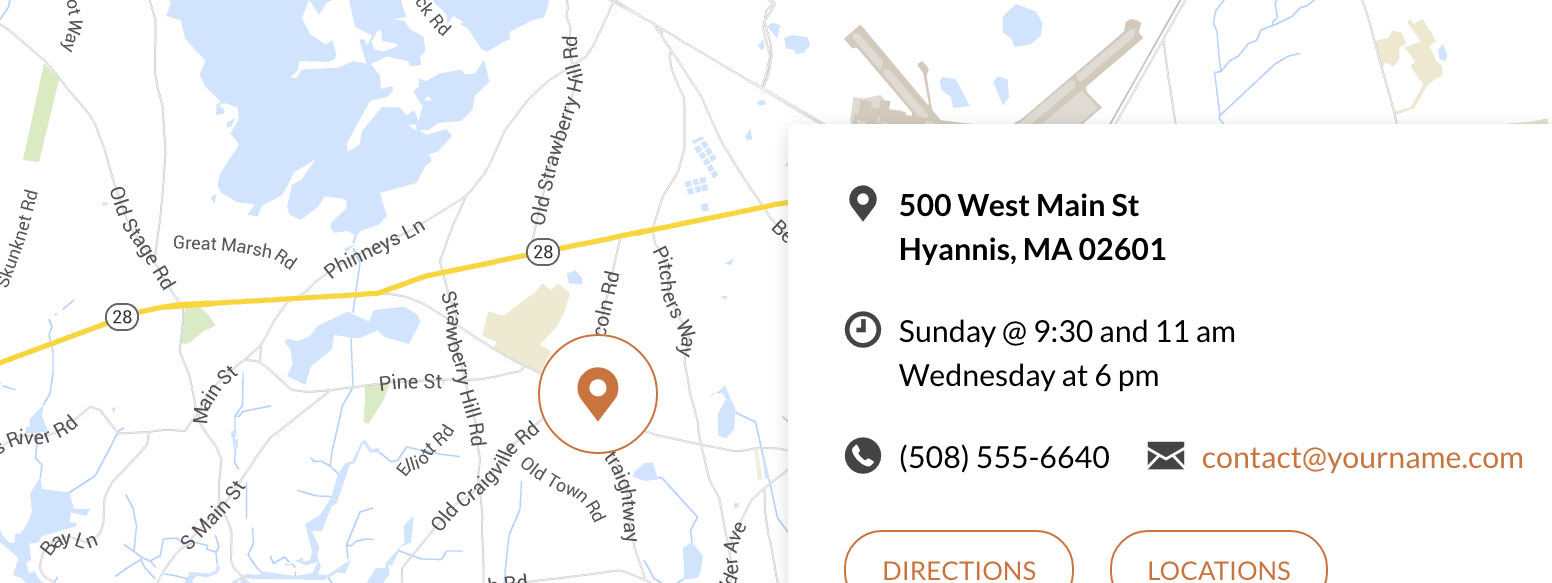A video background has been the single most requested feature for our Maranatha church WordPress theme. I’m happy to tell you that this feature is finished and ready for you to add to your church website.
Blog (Page 7)
Online giving is critical for churches. This is not news. But how do you set it up? Or, maybe a better question to ask is how do you set up online giving easily? Many of our church WordPress theme users have already discovered Tithe.ly. Now we want to make sure all of our users know about it. First I want to tell you what is great about Tithe.ly then I’ll walk you through setting up your account with them and adding a “Give” button to your WordPress-powered church website.
A series of new features and improvements to all of our church WordPress themes has been completed. We spent the last few weeks focusing on theme updates after finishing a set of map improvements to our plugin. The new features include sermon index and child page templates for Exodus and Resurrect (from Maranatha) and an event registration button for all themes. We also updated our sample content to give you a better starting point for your church website.
Here’s a quick rundown of what’s new with the themes.
Which church web hosting providers are the best?
We surveyed customers using our church WordPress themes to ask them to rate and provide feedback on different aspects of the web hosting company they use. 200 churches responded, giving us plenty of data to rank web hosting providers with. This list of hosting companies will help your church make the best choice and avoid getting stuck with a bad host.
We are including web hosts that received at least three responses for in our survey. Most of the churches are using providers that are not specifically church web hosting. By that, I mean they are hosting providers in general. There are very view church web hosts. What a church needs is good hosting, so let’s take a look at who does and doesn’t meet that need.
Update: The survey ended and we published Church Web Hosting Rated and Ranked
We need your help. Please take our quick survey on your experience with web hosting for your church website. It will only take about 8 minutes.
Are you seeing “This page didn’t load Google Maps correctly” in place of maps on your website? This error has become a lot more common since Google Maps started requiring an API key on June 22, 2016 (after about 10 years of allowing keyless use). If you started using Google Maps on your website on or after that date then you will need to sign up for and implement an API key (older users still do not need a key).
Google has not made setting up an API key a very user-friendly process. Their interface is geared towards developers. As such, many users have trouble correctly creating a key. This guide is not just for our WordPress theme and plugin users but for anybody on the Internet who wants to know how to fix the “This page didn’t load Google Maps correctly” error on their website.
Two new features have been added to the Church Theme Content plugin with the release of version 1.6. One makes maps easier to generate and the other helps you link our to a third-party event registration service. Here’s a quick summary of each feature.
All of our themes and plugins have been updated. The changes include minor improvements and bug fixes. Go to Dashboard > Updates to update. We recommend always running the latest version of your theme, plugins and WordPress for a more stable and secure website. If you haven’t updated to WordPress 4.5 yet, this is a good time (our themes and plugins are compatible).
The primary reason for these maintenance releases relates to our switching to 100% SSL here on churchthemes.com. Now all pages use the https protocol instead of http. This means all data transferred between your browser and our website is encrypted. We formerly used SSL only on sensitive pages like your account area, payment screen and contact form. Now the entire site is covered and we’re one of only 6.5% of sites that score an A+ on SSL security.