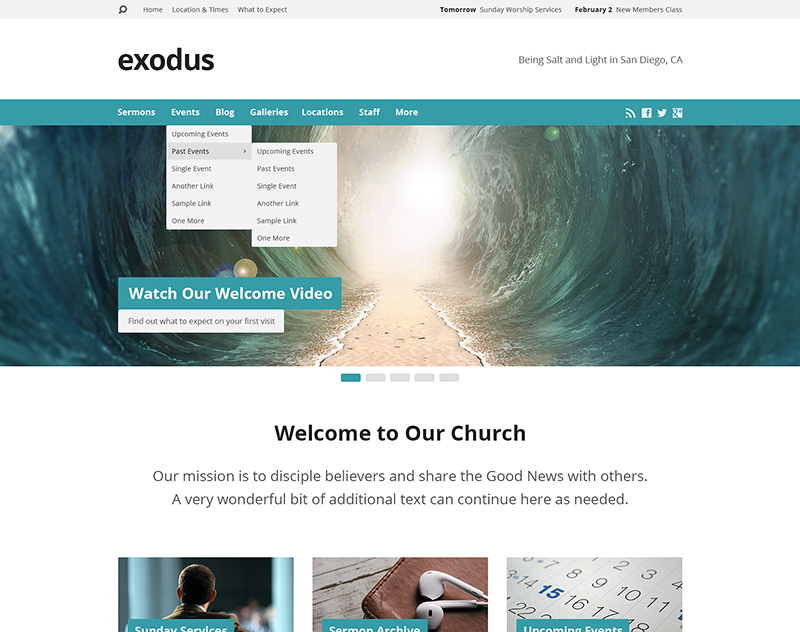Update: Exodus is now available.
Development of our next WordPress theme is underway. We’re calling it Exodus. It has a wide and flat design which you can preview in the screenshot below.
The idea with this theme is to make something with a very different appeal than Resurrect, which was urban-inspired. The design of Exodus is wide, flat and somewhat minimal. We want to offer a variety of themes so that there is something for every church.