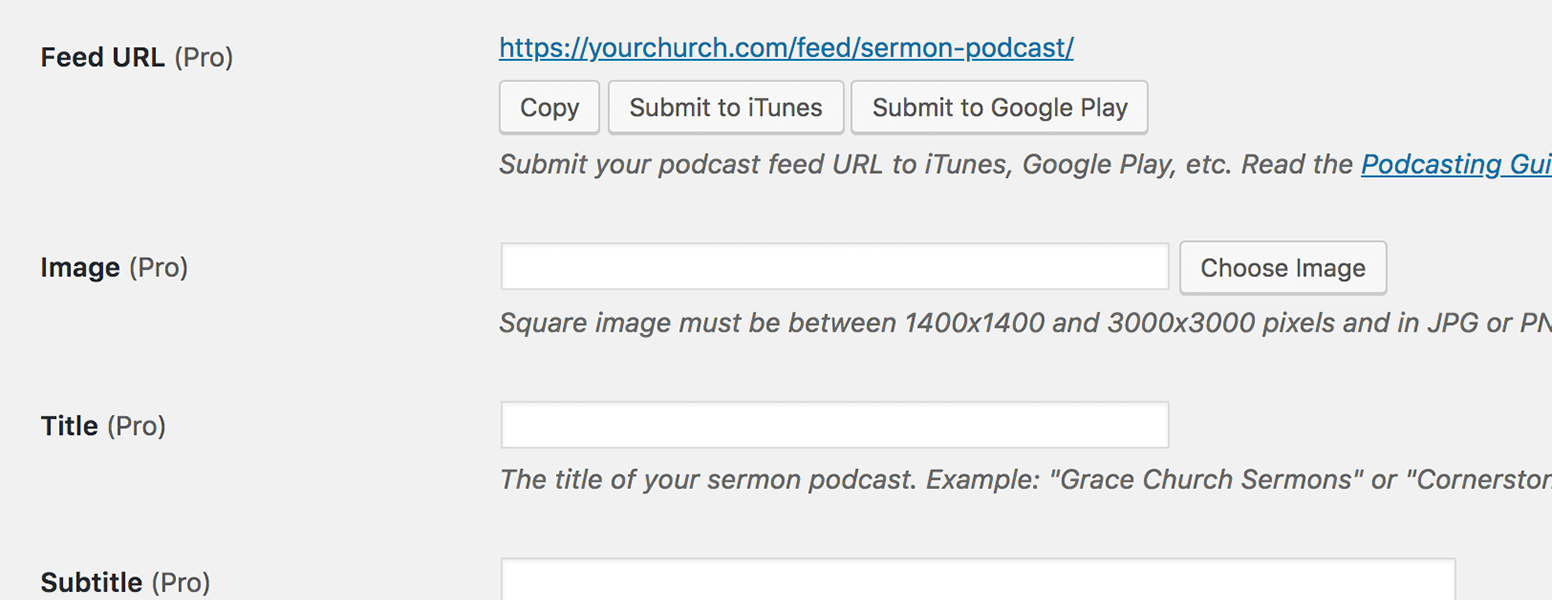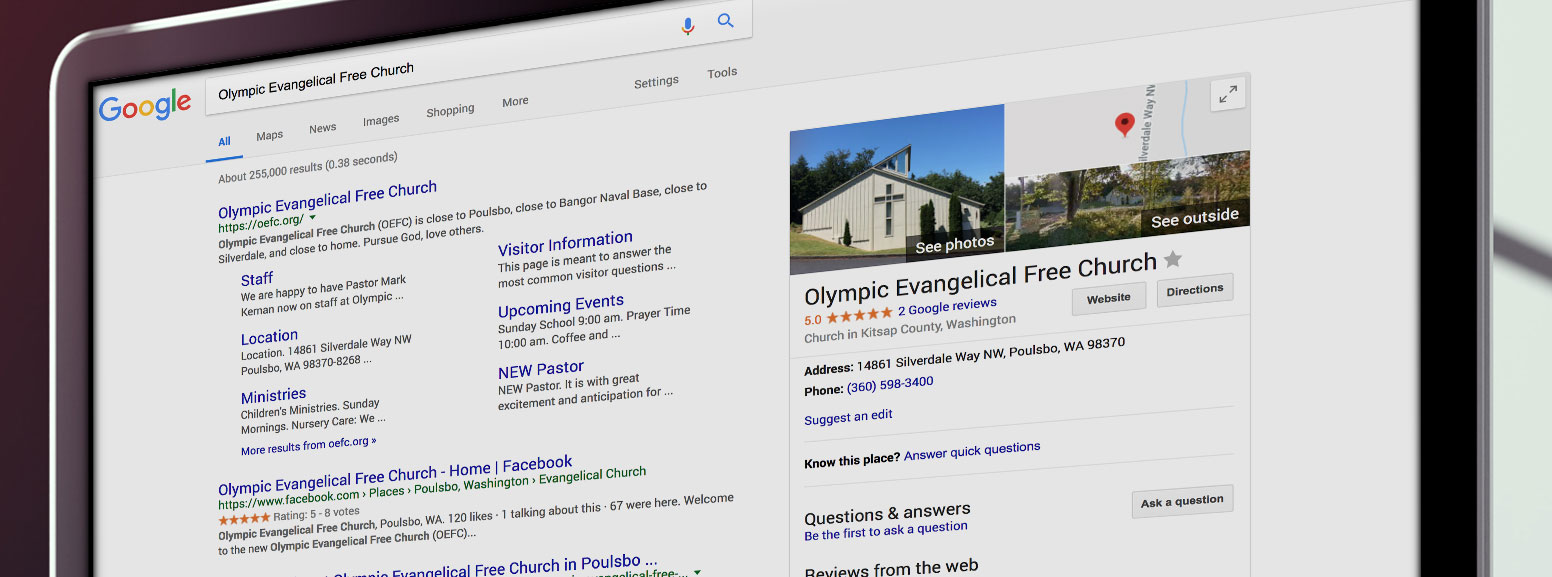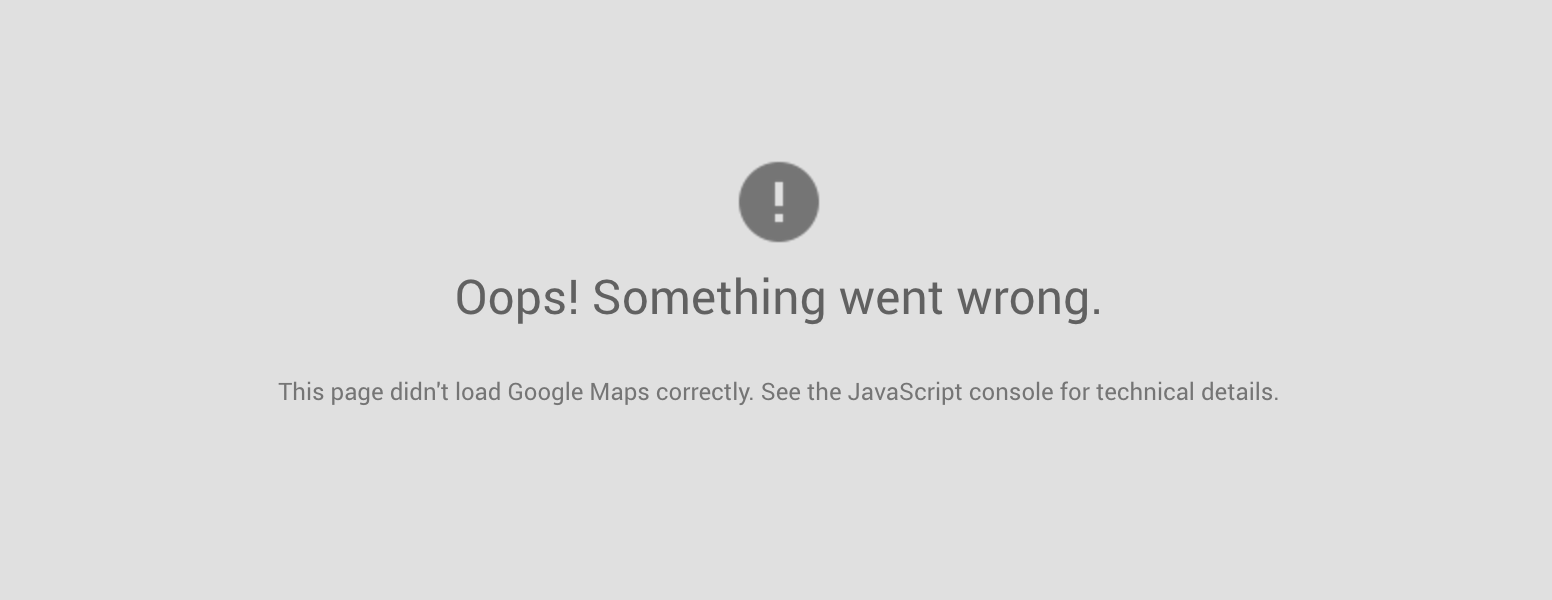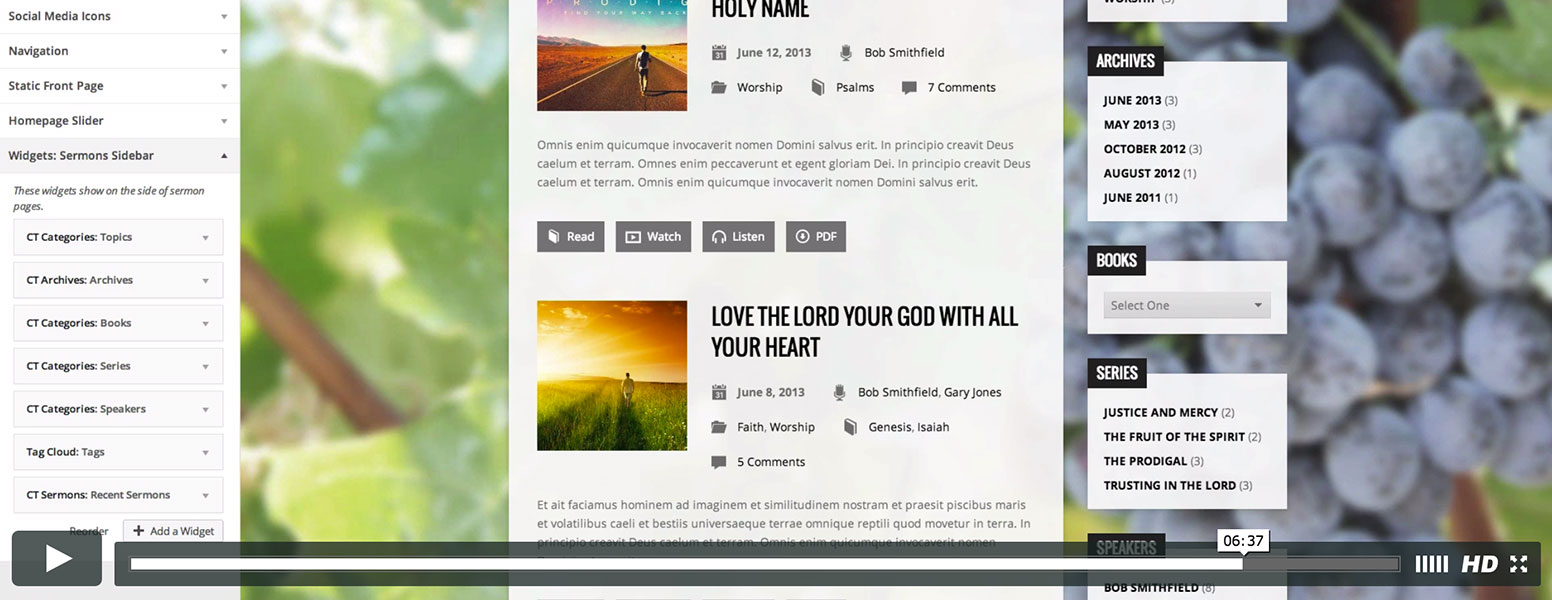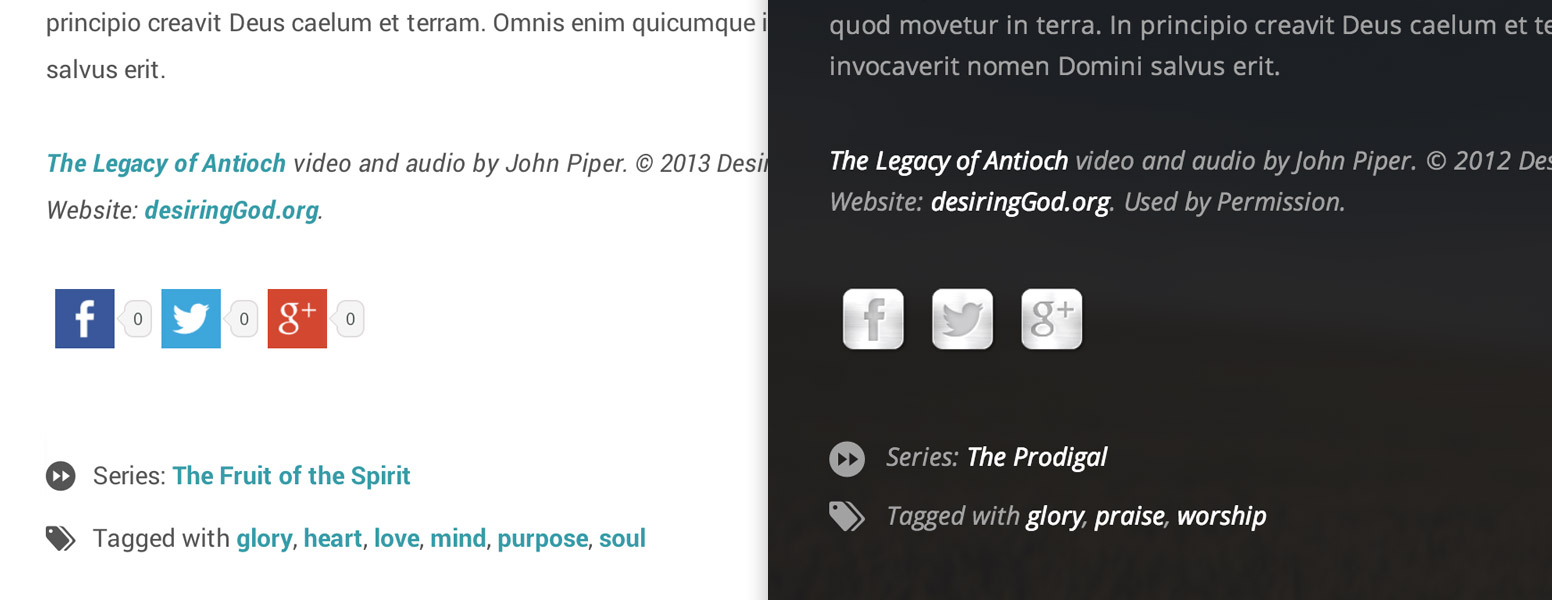Get the most out of WordPress and our themes with these in-depth tutorials.
Creating a sermon podcast can help your church reach more people online. Our new Church Content Pro plugin makes it really easy for you to automatically syndicate your sermons via your own podcast on iTunes and Google Play. Let me show you how to set things up so that every time you publish a new sermon it goes to your podcast subscribers. New subscribers can discover you by searching with iTunes or Google Play.
Already have a podcast using Feedburner? I’ll show you how to replace your Feedburner-powered podcast with Church Content Pro so you can podcast straight from your WordPress feed to iTunes and Google Play.