Version 1.2 of the Church Theme Content plugin has been released. It adds new time fields for both users and theme developers. These features improve the order in which same-day events are shown. The plugin has also been made ready for add-ons (we’ll be releasing the first add-on shortly). This information is intended for both regular users and theme developers.
Event Time Fields
This version introduces Start Time and End Time fields for events. The old Time field allowed free text which is not useful for ordering same-day events correctly.
The new time fields let you specify precise times which makes it possible for a theme to always list events in perfect order. The old time field has been renamed Time Description and can still be used for free text such as “After Second Service” or those situations when multiple times are used instead of a time range (for example, “9:30 am and 11:00 am” for Sunday services.
A checkbox option has also been added for hiding the display of the Start Time and End Time. This is useful for using those fields for ordering only. For example, you may have multiple events on the same day and want to use the Start Time field to make sure they are ordered correctly but you may want to show the Time Description instead of the Start Time value.
Our themes have been updated to take advantage of these new fields so be sure to update to the latest version (Exodus 1.3 and Resurrect 1.6). Unless you were having issues with same-day event ordering, you do not need to go back and fill in the new fields if you do not want to (these changes are backwards-compatible), but you may want to start using them from now on.
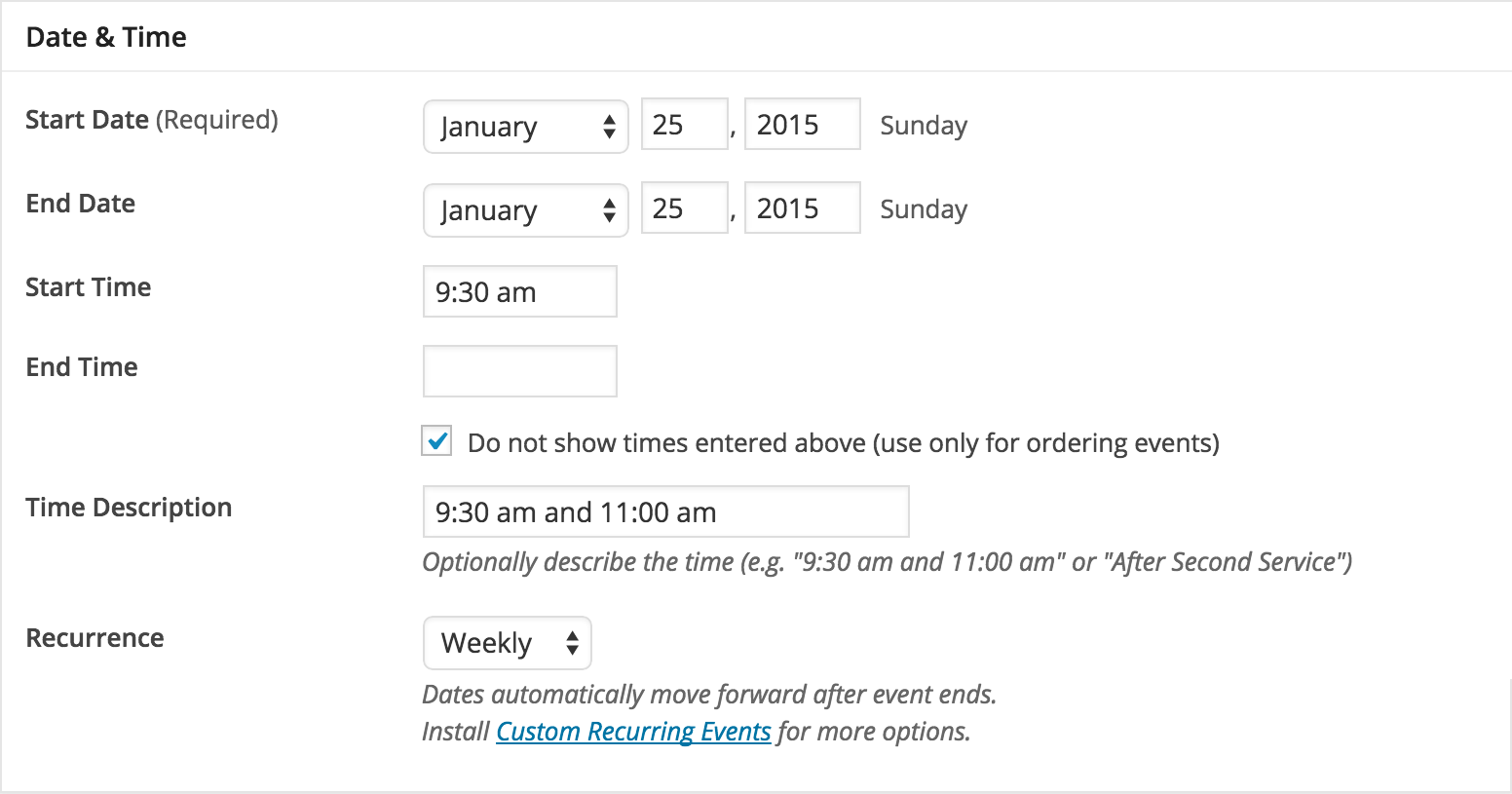
Ready for Add-ons
Under the hood, Church Theme Content 1.2 has been made ready for add-ons. Add-ons will be plugins that add additional features to the admin-end of your site. This is how we segment features.
- Appearance-related features including the presentation of content are the domain of themes.
- Essential and minor content management features are part of the free Church Theme Content plugin.
- Non-essential and complex features for managing content will be sold as add-ons.
Our first add-on will Custom Recurring Events, to be released later this month.
A settings page for Church Theme Content has been added to Settings > Church Theme Content. This is where add-on licenses will be able to be entered to enable one-click updates for those plugins. While our intention is not to introduce many settings for Church Theme Content (keeping it simple), this area will also be useful for any settings that ever do prove to be necessary.
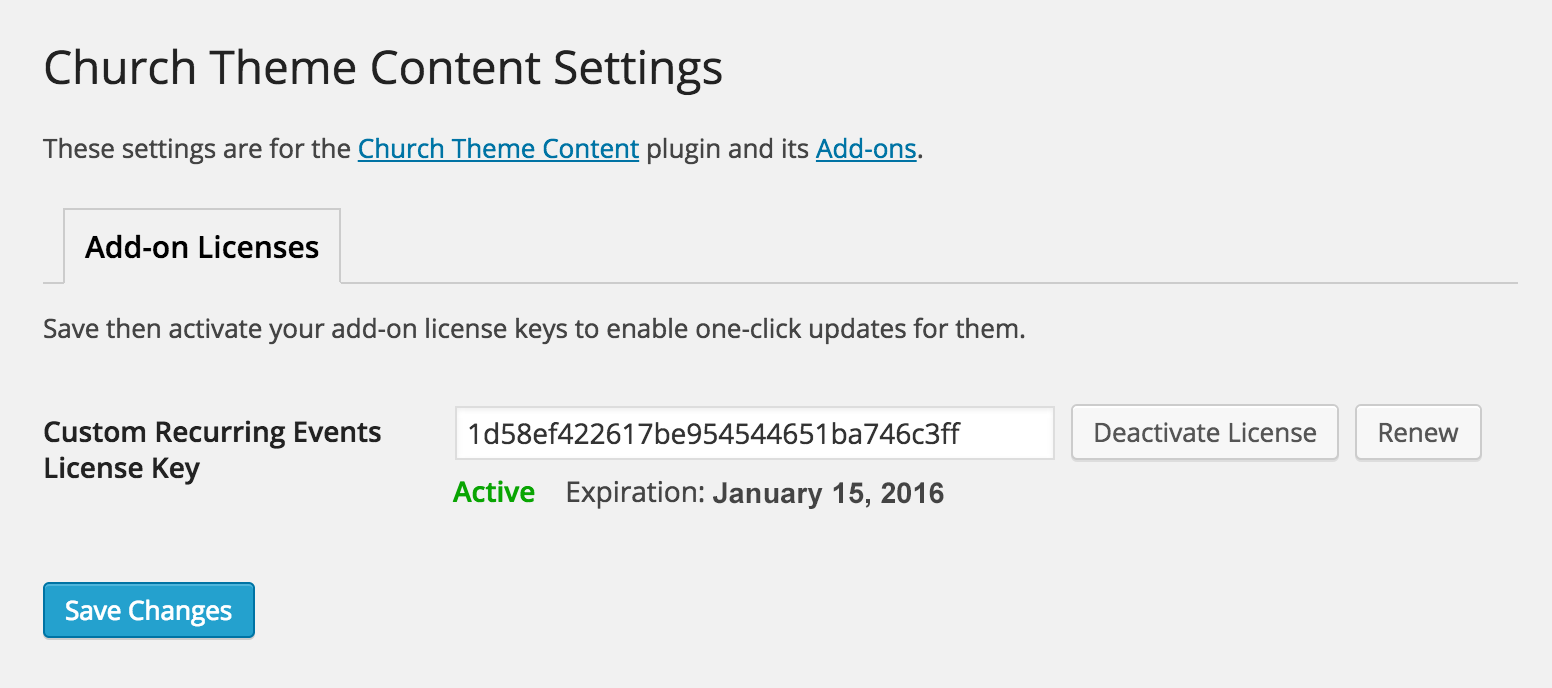
Theme Developers
If you have used the Church Theme Content plugin for your theme, there is nothing you must do for compatibility with version 1.2. The old event time field still exists and your theme will continue to use it in the same way. However, we highly recommend using the new time fields. The benefits are:
- Accurate ordering of same-day events (there are new hidden DATETIME fields you can order by)
- Users retain same set of features when switching themes
We updated the Developer Guide to show you how to enable the new fields and how to order your events by date and time instead of date only. You’ll need to update your call to add_theme_support to make the new fields visible in the admin area. See the new section on Event Dates and Times for tips on outputting and ordering events with this new data.
One reason we’re working at improving events is because the features were thin to begin with and that caused some users to resort to third-party plugins. The result has typically been more expense, an overly complex back-end and mismatched styles on the front-end. Users have let us know they prefer a tightly integrated experience. This is why we are working at adding more event features.
With precise time fields and custom recurring event options ready, we’ll be moving onto event categories (as part of Church Theme Content core). We’re also working on a theme-provided monthly calendar template. You know our code is GPL so if you want to take a peek and do something similar, feel free. When complete, this set of new features will add tremendous value and provide an easier experience for users. Please join us in improving.
You can find a list of changes in version 1.2 GitHub.
Next Up
If you peeked into those developer notes above, you know what’s next — event categories and a monthly calendar template. And after that, a new theme.
Please let us know if you have any thoughts or questions about this update and what we have planned.

7 Comments
Thank you. Looking forward to this and more.
Thanks for continuing to improve the Events plugin. Your WP theme and plugins have been perfect for our church and saved me countless hours of work!
I have one minor enhancement request… Would it be possible to add the option to retain a default Venue and Address for all events? The majority of our events are at the church, so I end up entering our church name and address over and over. It would be great if there was a check box that said something like “Set this venue as the default”.
It’s music to my ears to hear our theme and plugin saved you time!
Thank you for your suggestion which is certainly a handy one. Something we may to do is tie in Location with Events so you can choose a location from a pre-set list for an event (which in most cases would be the church’s single location). That would auto-fill the address details.
Yes please! This is by far my most wanted feature.
Thanks for letting us know. We’ll add your vote.
Our church uses the Resurrect theme and it is wonderful. It’s great to have WP themes actually developed with churches in mind!
One question. Will event categories and the monthly calendar template be released simultaneously?
That is music to my ears. Thank you for using Resurrect!
The plan is to release categories and the calendar template at the same time. The category feature is almost done and we’re about halfway through the calendar.
Commenting has been turned off.