You can add people with bios, pictures and contact information. They can optionally be placed into groups such as staff, deacons, etc.
Contents
People Page
First create a page that will list all people.
- Go to Pages > Add New.
- Enter a title and any content that you want to appear at the top of the page.
- Click Document, then…
- Under Template, choose “People”.
- Optionally set a Featured Image (see Section Banners for related information) .
- Click Publish.
Groups
Optionally organize people into groups such as staff, deacons, etc. You can then use a widget in the People Sidebar (if available with your theme) to list the groups or link to them from your menu.
- Go to People > Groups.
- Complete the form to add a group.
- View, edit and delete them on the right.
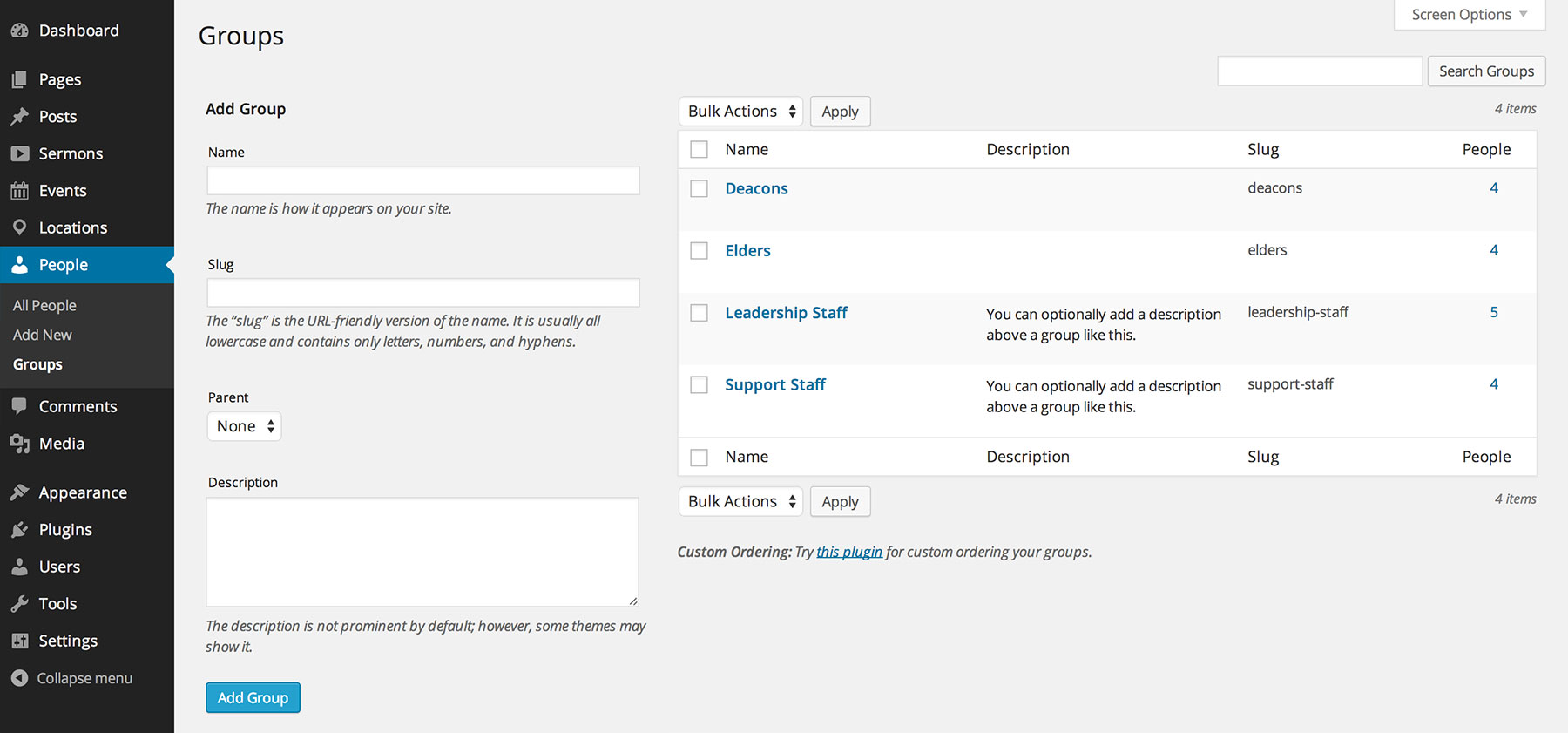
Tips
- There is a People column with a number by each entry. This shows you how many people are in each group. If you click the number, it will show you the people.
- You can manually control the order of groups with this plugin.
Managing People
Adding a Person
- Go to People > Add New.
- Enter the person’s name.
- Write a bio for the person.
- Fill in their details under Person Details.
- Click Document, then…
- Optionally select or add the Group that this person belongs to.
- Optionally click Featured Image to upload a portrait of the person.
- Enter a short description for the profile in Excerpt.
- Click Publish.
How to add a person
Editing and Deleting People
- Go to People > All People.
- Hover over a person to see the Edit and Trash options.

Ordering People
People are listed in manual order. There is an Order field that you can enter a numeric value into when adding or editing a person. You can use a plugin like Post Types Order for easy drag-and-drop ordering of people.
People Widgets
Go to Appearance > Customize > Widgets to add people-related widgets to your theme’s widget areas. There are a couple widgets especially useful for people.
- CT People – list people from one or all groups
- CT Categories – list people groups (optionally as dropdown)
Read the Widgets guide for more information.
Settings for People
There are settings available in Settings > Church Content > People.
You can also change the number of people shown per page.

