WordPress 5.0 was released just over a month ago and includes the new Gutenberg editor. We’re happy to report that our themes and plugins are all compatible. We’ve also updated our guides and videos to match the new interface. Here’s what you need to know about using this powerful new feature.
The New Gutenberg Editor
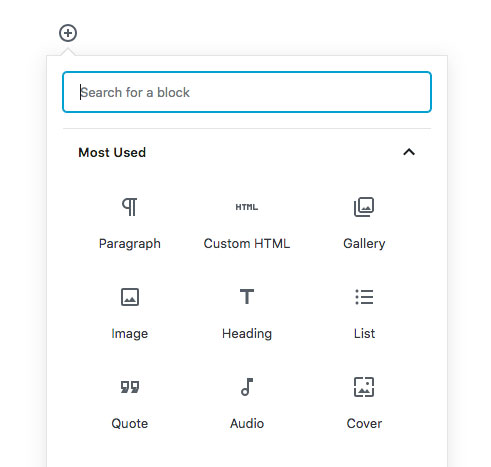
Gutenberg is a block-based editor. It replaces the editor we’re all used to writing content in. The old editor (now called the Classic Editor) operated something like Microsoft Word or other word processing software. The new Gutenberg editor operates using the concept of blocks. Paragraph blocks, image blocks, video blocks, custom blocks from plugins and so on. You can write content and design pages by arranging blocks in the new editor.
Theme-styled Blocks
Furthermore, themes can style the editor to look like the published page. Here’s an example with our Maranatha theme. This is a screenshot of the Gutenberg editor shown to the left of the published page for comparison. It’s pretty similar as you can see. Gutenberg makes true visual page building possible in WordPress. And this is just the tip of the iceberg as far as what’s possible in the future.
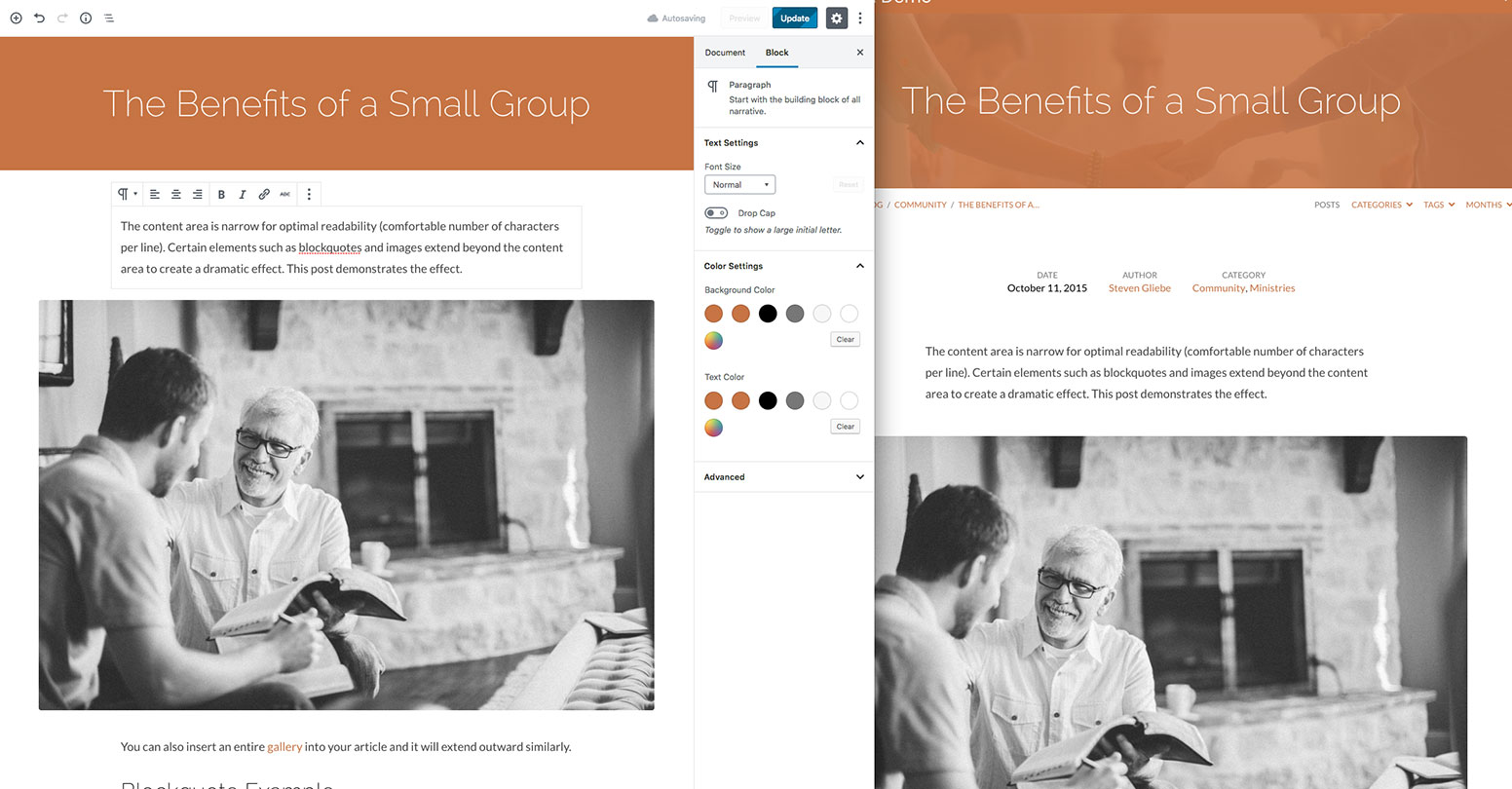
Blocks in Action
Here’s a quick look at how the new editor works when using our Saved WordPress theme.
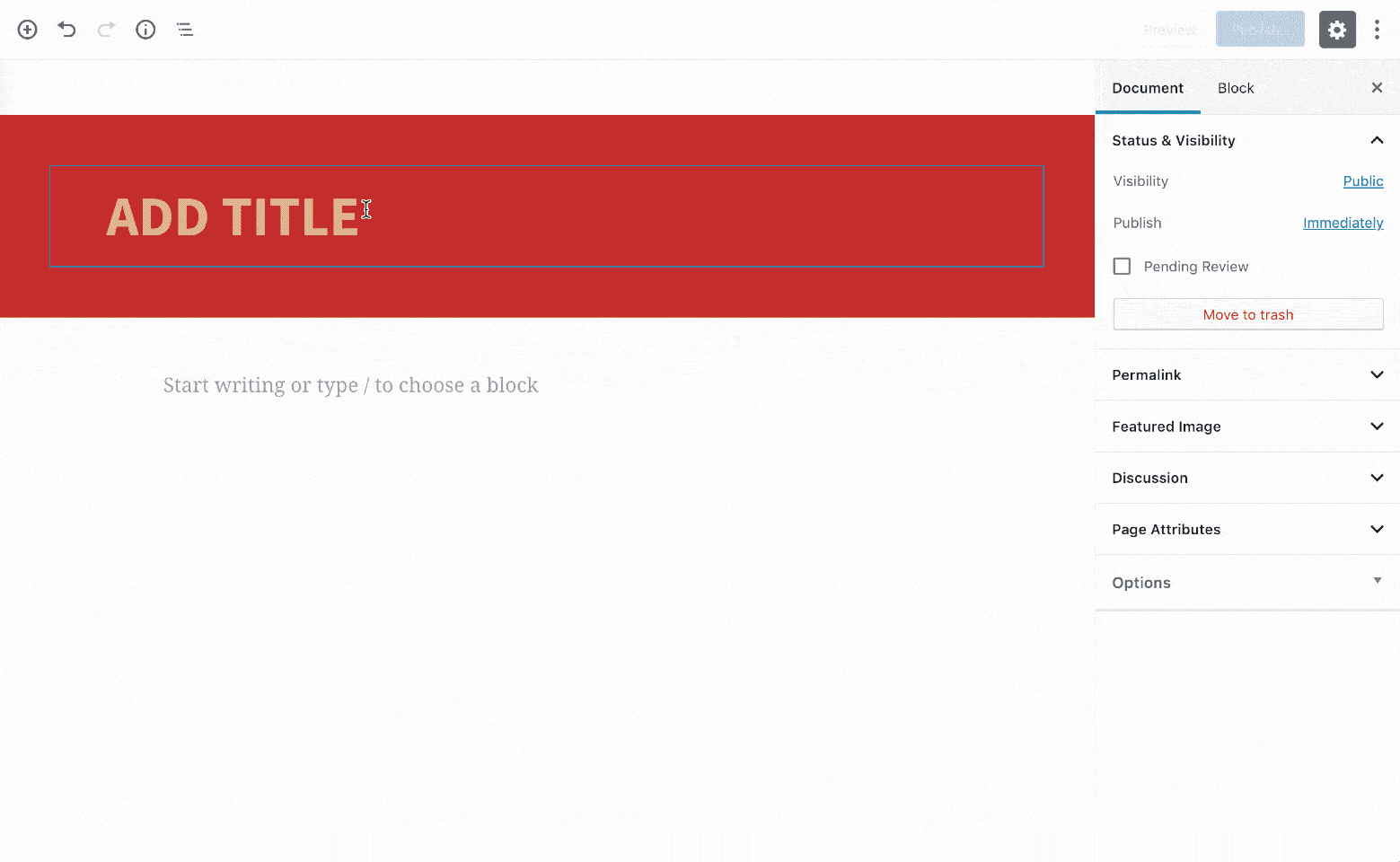
Demonstrating Saved-styled blocks in new editor
Ready for Gutenberg
Theme & Plugin Compatibility
Our WordPress themes and plugins are compatible – but you’ll need to update, if you haven’t yet. We released updates to all of our themes late last year to add support for WordPress 5.0 and have since refined them for an even better experience. Make sure that your theme and plugins are up to date. Here are the latest versions.
- Saved Theme 1.3.2 – January 18, 2019
- Maranatha Theme 1.7.2 – January 18, 2019
- Exodus Theme 2.4.4 – January 28, 2019
- Resurrect Theme 2.5.4 – January 28, 2019
- Church Content Plugin 2.1 – October 23, 2018
You can go to Dashboard > Updates to update WordPress, your theme and your plugins.
Not sure if you’re up-to-date? Go to Appearance > Themes then click on your theme to see the current version. Compare that version to the version number listed above to make sure it is the same or higher. You can check which version of the Church Content plugin you’re using in Plugins. Please Contact Us if you need help updating.
Converting Your Content
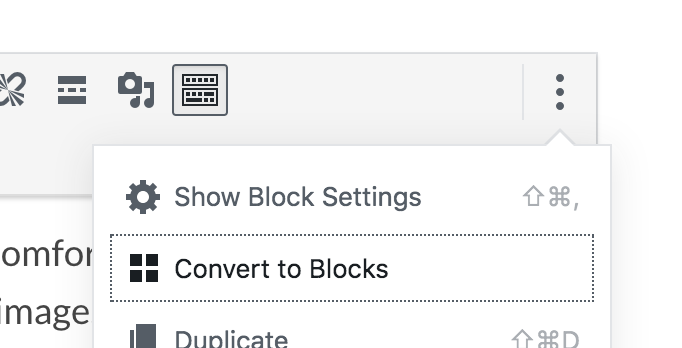
Recommended: Make a backup or create a staging site before converting your content.
When you edit a page originally created with the old editor (which is all pages up until now) then edit it with the new editor, its content will appear in the “Classic Block”. This is essentially the old editor contained within in a block in the Gutenberg editor. It’s fine to use the Classic Block but to take full advantage of Gutenberg you can convert its content into individual blocks.
Click the options icon at the top-right then Convert to Blocks to do this. Note that some blocks have a “Wide” option. Saved and Maranatha have shown certain elements wide automatically (images and quotes). With Gutenberg this is an option you can choose on a per-block basis (the converter will not automatically make any element wide).
Using the Classic Editor
If for you prefer to continue using the old editor, you can. Installing the Classic Editor plugin will cause WordPress 5.0 to revert to the old editing experience (see our Installing Plugins guide). You may wish to do this if you’re finding that there are issues with any of the plugins you’re using or with the new editor itself.
We don’t recommend using the Classic Editor indefinitely as it will be discontinued in 2022. That sounds like a long time, but Gutenberg is the future of WordPress. More and more themes and plugins will support it, extend it and do great things with it. We’re eager to get the most out of Gutenberg and hope you’ll be ready to do that in the near future as well.
Guides & Videos Updated
Our Guides and videos have been updated to reflect the changes in WordPress 5.0. We’ve also updated our demos and starter website content to utilize the new editor 100%.
Moving Forward with Gutenberg
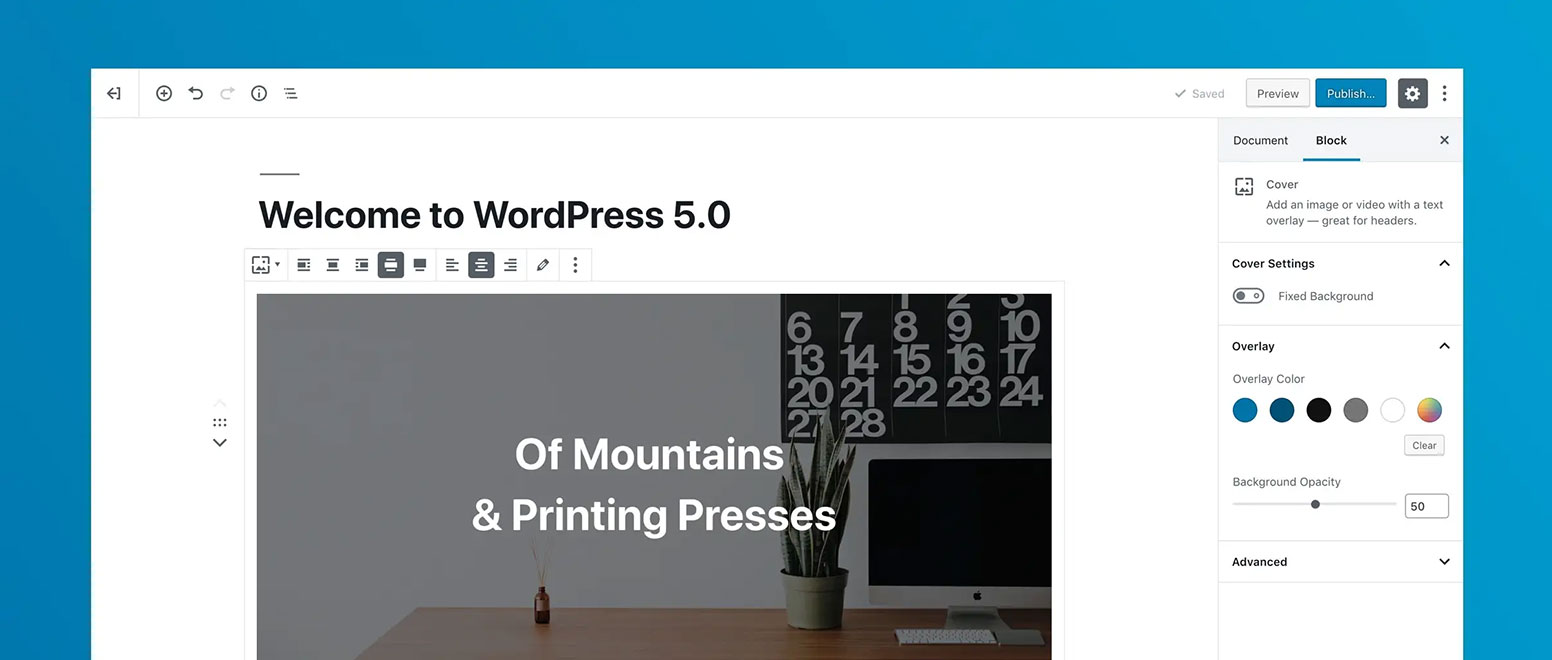
The first phase of the “Gutenberg” project has been to replace the old editor with the block-based editor. That has been accomplished. In the future we’ll be seeing WordPress leverage Gutenberg’s block concept in ways relating to the appearance of your site. We’re excited about this for themes and the possibility of making our own custom blocks in WP Sermons.
Read the WordPress 5.0 release post at WordPress.org to learn more.
