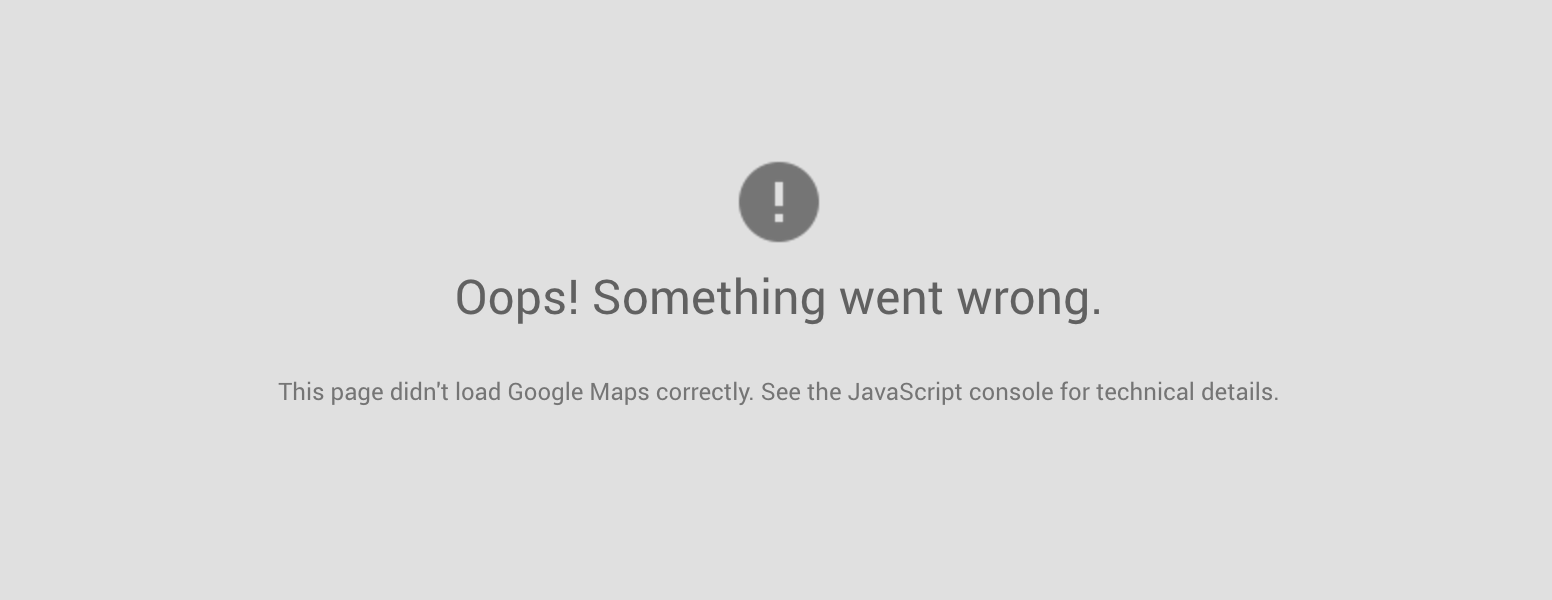Are you seeing “This page didn’t load Google Maps correctly” in place of maps on your website? This error has become a lot more common since Google Maps started requiring an API key on June 22, 2016 (after about 10 years of allowing keyless use). If you started using Google Maps on your website on or after that date then you will need to sign up for and implement an API key (older users still do not need a key).
Google has not made setting up an API key a very user-friendly process. Their interface is geared towards developers. As such, many users have trouble correctly creating a key. This guide is not just for our WordPress theme and plugin users but for anybody on the Internet who wants to know how to fix the “This page didn’t load Google Maps correctly” error on their website.