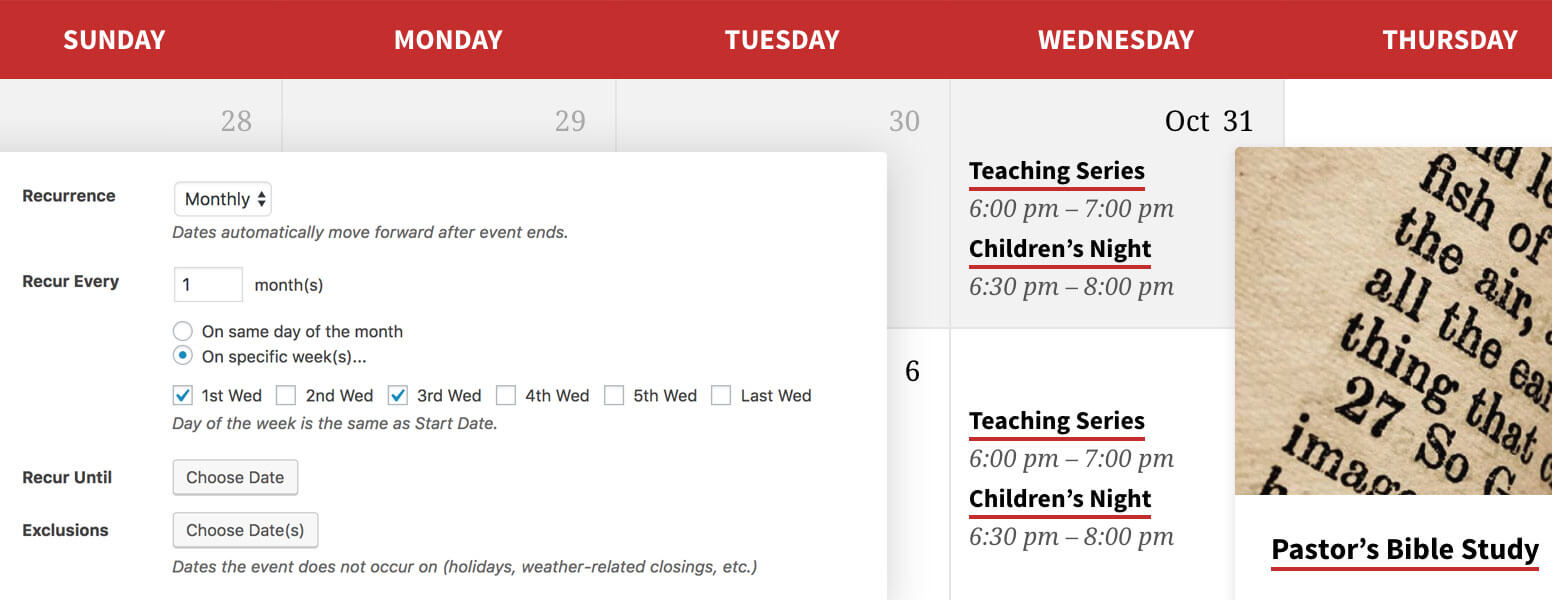Managing events on your website can be time-consuming. We’ve had recurring event features from the start but a few helpful options have been missing — until now. Our new Church Content Pro plugin adds additional options for recurring events and excluded dates. Let me fill you in on how you can save time.
New with Church Content Pro
You may already be using our Custom Recurring Events plugin. Church Content Pro is a total replacement for Custom Recurring Events that does all the same things and more. Here are the new event recurrence features that Pro provides in addition to what Custom Recurring Events already offered.
Multiple Days of the Week
Previously, with our Custom Recurring Events add-on (which Church Content Pro replaces), a weekly event could only recur on a single day of the week. Now for Weekly recurrence you can opt to make an event recur on multiple days of the week. For example, you could schedule a Bible Study to occur every Sunday and Wednesday.
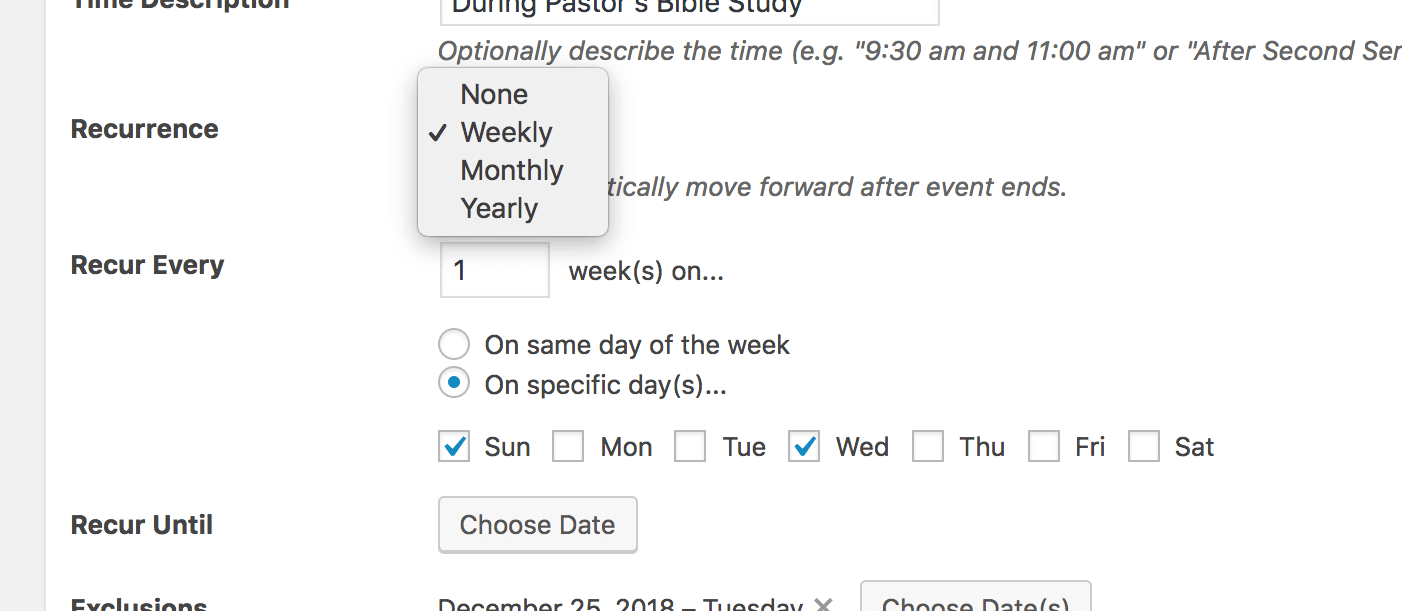
Multiple Weeks of the Month
Similar to an event that repeats multiple times in a week, you can schedule events to recur on multiple weeks of the month. For example, you can make an event recur on every first and third Wednesday of the month.
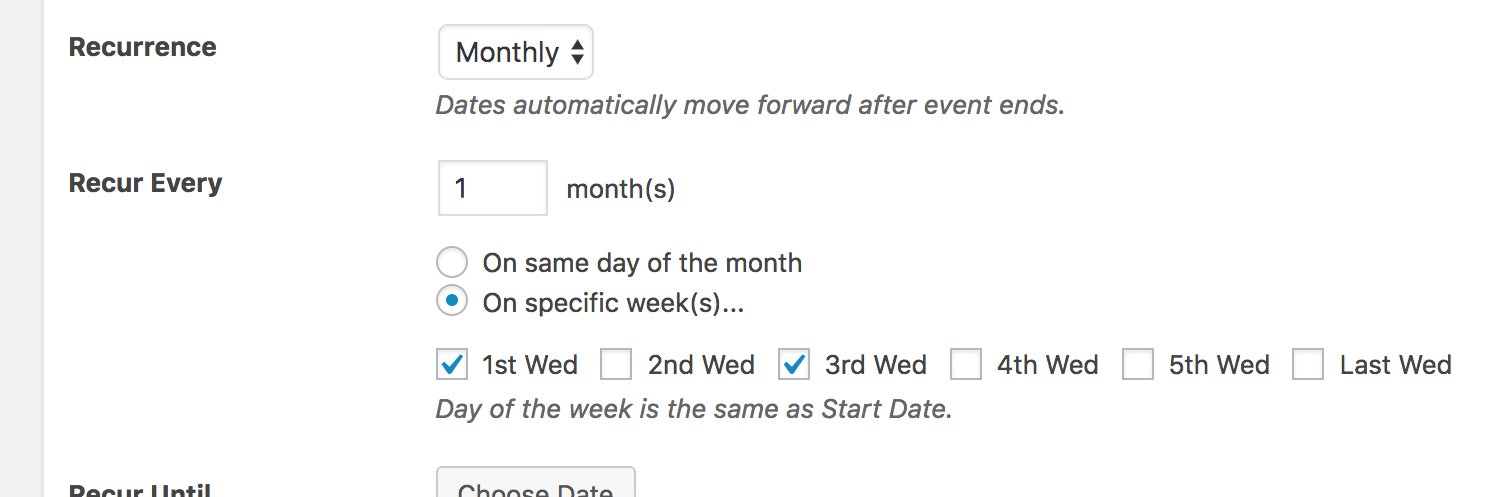
Every Fifth Week
Formerly you could make an event recur on the first, second, third, fourth or last week of the month. To specifically recur on the fifth week of the month was not possible, but now it is. We have seen that there are churches having events that repeat on every fifth week so if that’s your church then this will save you some manual effort.
Excluded Dates
We’ve had a great many requests for the ability to exclude dates. Imagine you have a regularly scheduled event that happens to fall on Christmas or New Year’s Day. You wouldn’t want your website to tell people to show up. Neither should you have to spend time temporarily disabling recurrence for the event.
With date exclusions you can simply add date(s) that the event should not occur on. This is helpful not only for holidays but also weather-related closings and other irregularities. This can be a big time-saver for you and a helpful clarifier of information for your website visitors.
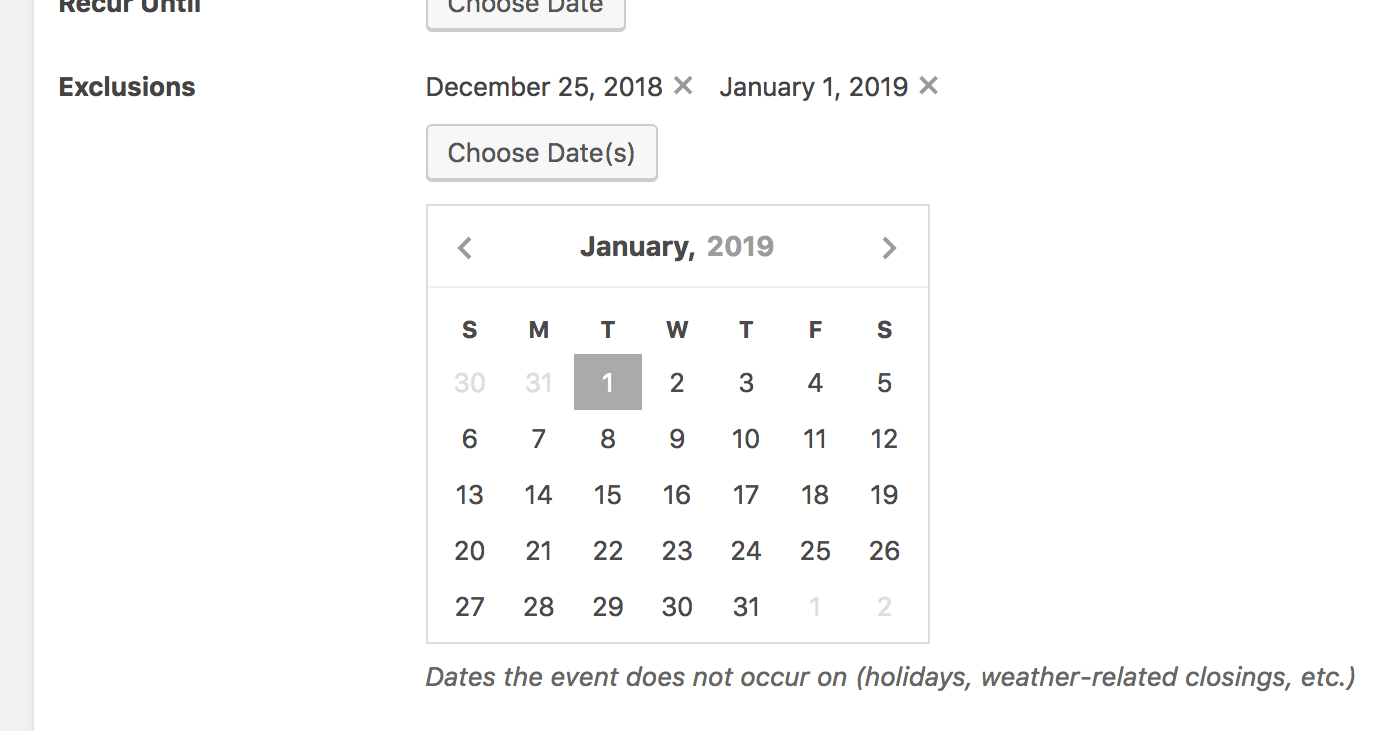
Other Recurring Events Features
Maybe you’re not using recurring events at all yet, so let me list out some scenarios to give you an idea of what’s possible. You don’t have to update the dates on your events every week or month by hand. Instead you can automate the process to free up some of your time to do other things.
- Worship Services every Sunday at 9:30 and 11:00 am.
- New Members Class every month on last Saturday.
- Quarterly Meeting every three months on first Sunday.
- Bible Study every Wednesday and Sunday except Christmas.
- Children’s Night every Wednesday until June 10 (summer break).
- Community Outreach every first and third Sunday of the month.
- Church Picnic – Every year in May on first Saturday.
See our Events guide to learn more about recurring events and excluded dates.
How to Get Church Content Pro
When you install the Church Content Pro plugin you get more than the convenience of recurring events. You also get enhancements for sermons, people and locations. Take a look at our Pro Add-on guide to learn about sermon podcasting, enhanced SEO and other benefits.
Now, to get the Pro plugin, you have several options. Don’t forget to apply the SAVE20 coupon code to your order for 20% off your purchase (it works on upgrades too).
- The Church Content Pro plugin is included with our Pro Package. With this package you get all themes and plugins plus Premium Support.
- You can buy the Church Content Pro plugin by itself (Buy Now) in the same way that we used to sell the Custom Recurring Events plugin.
- You can also Upgrade to get the Pro plugin if you already have a theme and/or Custom Recurring Events license. Upgrades are prorated.
Please let us know if you have any questions about what Pro can do to save you time or if you need some help upgrading. We’re always eager to assist you.