License management has been made easier in all of our themes and in your account area. Here’s what’s new as well as what to expect when the one year of theme updates and support you purchased nears renewal.
In the Theme
Both themes have been updated to improve license management. One improvement is that an “Expiring Soon” notice will appear on your Dashboard 30 days before your license expires.
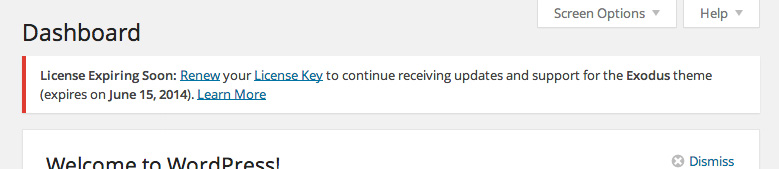
The Appearance > Theme License page now shows the expiration date and has a renewal button. License status syncing between your site and our server has been improved as well.
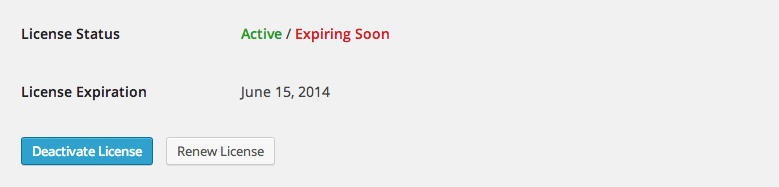
In Your Account
The Account area of our website has been improved too. You can go to Account > Orders to view and renew license key information.
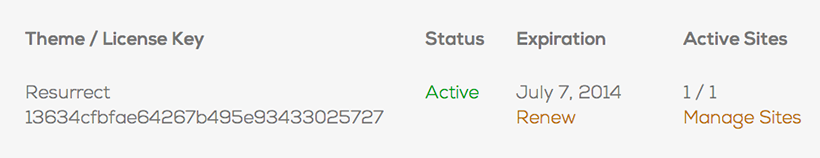
You can also deactivate your license for a website. This is handy in the case that you want to move the license from one site to another (ie. you built your site at a temporary location then moved it to yourname.com).

Renewal Notice
Each purchase includes one year of support and theme updates. You will receive an email 30 days before your license expires so that you can renew it in advance for continuous access to theme updates and support.
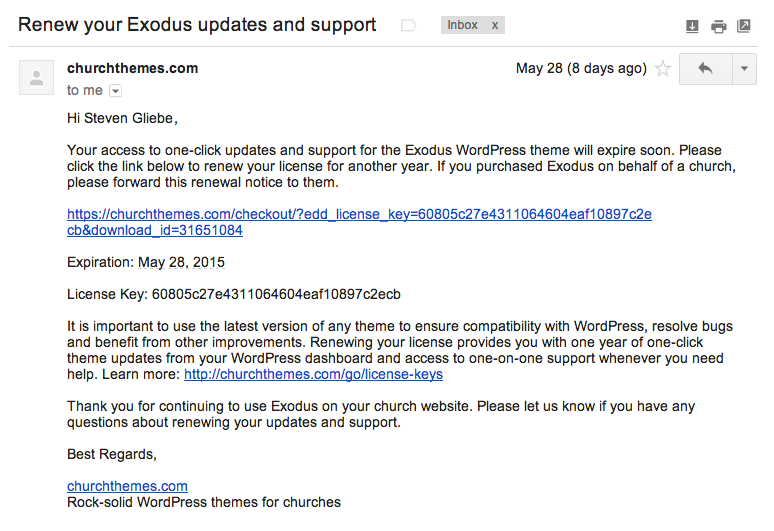
The cost of renewal is $25. You can view the Pricing page for details. This is what enables us to provide ongoing theme development (ie. theme updates) and support. We believe in having a sustainable business model so that we’re here for you in the future.
You can read the License Keys guide for more information.
Please let us know if you have questions or suggestions for improvement.

