Important: Custom Recurring Events has been superseded by Church Content Pro, which does the same things and more (including additional recurrence and exclusion options). It’s easy to Upgrade to Pro if you want to gain the extra features (but it is not a requirement – Custom Recurring Events will continue to work).
Thank you for using the Custom Recurring Events add-on. This plugin adds more recurrence options to the Church Content plugin. You can create custom recurrence patterns like “every two weeks” and “every second Thursday”.
Contents
- 1 Installation
- 2 Updates
- 3 Custom Recurrence Options
- 4 Translations
- 5 Changelog
- 5.1 1.2 (December 9, 2020)
- 5.2 1.1 (October 2, 2018)
- 5.3 1.0.9 (September 1, 2017)
- 5.4 1.0.8 (August 29, 2017)
- 5.5 1.0.7 (September 5, 2016)
- 5.6 1.0.6 (August 30, 2016)
- 5.7 1.0.5 (May 26, 2016)
- 5.8 1.0.4 (May 17, 2016)
- 5.9 1.0.3 (November 30, 2015)
- 5.10 1.0.2 (October 12, 2015)
- 5.11 1.0.1 (October 12, 2015)
- 5.12 1.0 (January 21, 2015)
- 6 Resources
Installation
- Use the Upload and Install method to install and activate the plugin.
- Activate Your License Key to enable one-click updates.
Updates
When you Activate Your License Key, one-click updates are enabled for the plugin. When a new version is available, a notice will show in Dashboard > Updates (and in Plugins), alongside available updates for other plugins. Read our Updates guide for more information.
Custom Recurrence Options
Note: Church Content Pro provides more recurrence options plus exclusions. You can Upgrade to Pro easily.
The Church Content plugin provides has basic recurrence options for events. After activating Custom Recurring Events, when choosing Weekly or Monthly, new options will appear. We’ve made these options as simple as possible while covering a wide range of scenarios.
Intervals
Weekly and Monthly both have an interval option to “Recur Every” X weeks or months. This is useful for setting events to recur bi-weekly, quarterly, every other month, etc.
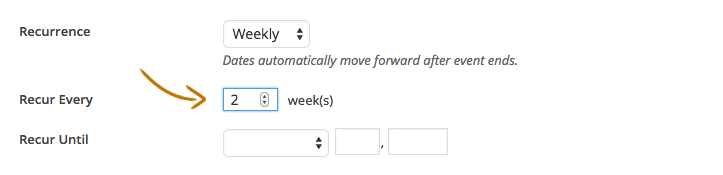
Week of Month
When using Monthly recurrence, you can choose from:
- On same day of the month (used when Custom Recurring Events is not installed)
- On a specific week
Custom Recurring Events adds the second option. When you choose it, the following choices are presented to you.
- First [day of the week] – for example, “First Sunday”
- Second [day of the week]
- Third [day of the week]
- Fourth [day of the week]
- Last [day of the week]
The day of the week that recurrence happens on will be the same day of the week you choose for Start Date. For example, if the event starts on a Sunday, you can make it recur on the first Sunday of every month.
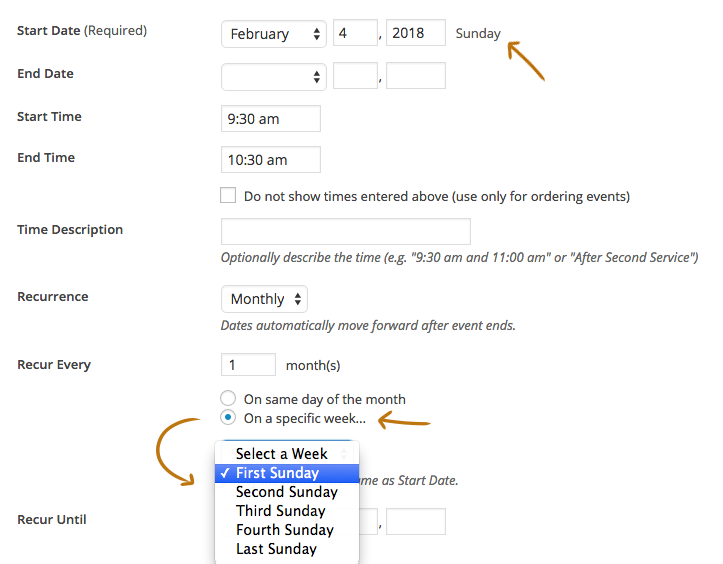
Combinations
You can use Intervals and Week of Month options together. For example, an event can be set to recur on the first Saturday of every third month.
Translations
The following translations are included with Custom Recurring Events.
- English (default)
- Spanish / Español (es_ES) by Iglesia Evangélica Bautista de Zaragoza
- French / Français (fr_FR) by Bonnenouvelle.fr
- German / Deutsch (de_DE) by FeG Dresden
- Norwegian / Norsk bokmål (nb_NO) by Elias Daniel Sjøen
- Norwegian / Nynorsk (nn_NO) by Jostein Fauske
- Dutch / Nederlands (nl_NL) by Roskam BV
- Swedish / Svenska (sv_SE) by Ola Christensson
If you would like to translate the plugin into another language, read Translating a Plugin.
Please contact us if you would like to contribute your translation for the benefit of other churches.
Changelog
1.2 (December 9, 2020)
Compatibility Update: This release involves changes related to the version of jQuery used with WordPress 5.6 (to prevent breaking changes when WordPress 5.7 is released).
Blog Post: All Themes and Plugins Updated for WordPress 5.6
- IMPROVE: Replace deprecated jQuery events for WordPress 5.6
- IMPROVE: Deployment tools
1.1 (October 2, 2018)
Important: Custom Recurring Events has been superseded by Church Content Pro, which does the same things and more (including additional recurrence and exclusion options). It’s easy to Upgrade to Pro if you want to gain the extra features (but it is not a requirement – Custom Recurring Events will continue to work).
- Add dismiss/remind notice about Church Content Pro replacing Custom Recurring Events add-on.
- Require Church Content 1.9 or newer (and start showing update prompt on events screens).
- Make notice to install/activate Church Content plugin a warning instead of error, and use new classes.
- Make monthly recurrence ‘on a specific week’ compatible with Church Content 1.9 datepicker field.
- Remove check for recurrence field support now that add-on forces support.
- Remove admin-support.php and notice shown when theme doesn’t support recurrence field; now CRE forces support.
- Force recurrence support to be enable when CRE installed – even if theme does not support it.
- Ensure that Custom Recurring Events add-on executes after Church Content plugin is loaded (especially on network installs).
- Fix: Handle for enqueuing admin events scripts used ctc- prefix instead of ctc-cre- prefix.
- Remove redundant _ctc_event_recurrence_weekly_interval in support.
- Add Swedish and French translations.
1.0.9 (September 1, 2017)
-
Replace instances of ‘Church Theme Content’ with ‘Church Content’ (new plugin name)
1.0.8 (August 29, 2017)
Blog Post: Custom Recurring Events 1.0.8 Released
- Improve compliance with WordPress Coding Standards via phpcs/wpcs
- Switch to use of rawurlencode instead of urlencode
- Use strict comparisons
- Add Norwegian / Nynorsk translation by Jostein Fauske
- Add Dutch translation by Harm-Jan Roskam
- Improve commenting for translators
- Update language files
- Change license to ‘GPLv2 or later’ for better compatibility
1.0.7 (September 5, 2016)
- Improve notice to install Church Content plugin when not already installed (now goes to plugin search result instead of half-broken modal)
1.0.6 (August 30, 2016)
- Update admin notices to use new WordPress class names
- Use yellow warning instead of red error for Church Content plugin update required notice
1.0.5 (May 26, 2016)
- Escape translation strings (security measure)
1.0.4 (May 17, 2016)
- Change churchthemes.com URLs from http to https
- Update translations
1.0.3 (November 30, 2015)
-
Add Norweigan (nb_NO) translation from Elias Daniel Sjøen
1.0.2 (October 12, 2015)
- Add German (de_DE) translation by FeG Dresden
- Correct {week} {day} string in Spanish
- Make week_of_month_format translation instructions clear
1.0.1 (October 12, 2015)
- Add Spanish (es_ES) translation by Iglesia Evangélica Bautista de Zaragoza
1.0 (January 21, 2015)
- First release
Resources
- Church Content Plugin Guide – User guide for the plugin that this plugin adds features to.
- Events Guide – General guide for event features.
