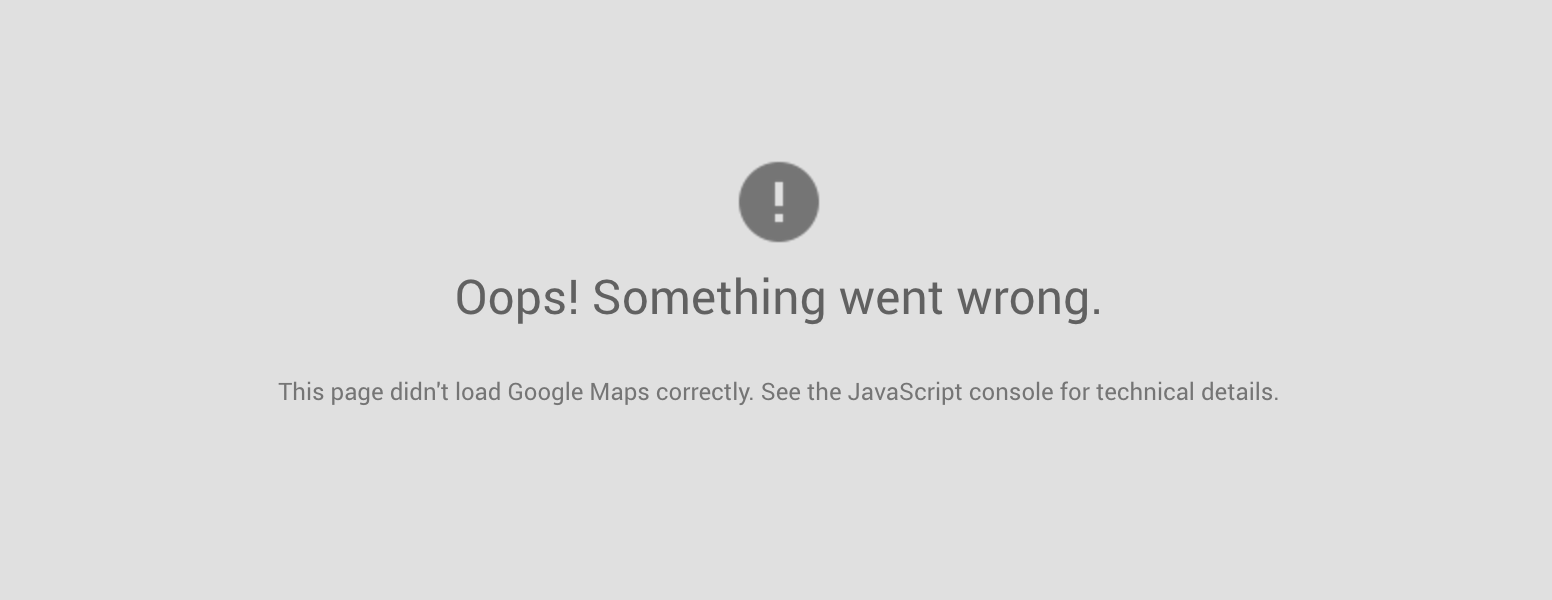Our map features use the Google Maps API which requires an API key to use. If you have not set your key or if your key was created with the wrong settings, you will see “Oops! Something went wrong” and “This page didn’t load Google Maps correctly” in place of your maps.
- Update your theme and the Church Content plugin to the latest version. Versions released before July, 2016 did not accommodate an API Key.
- Read our How to Fix “This page didn’t load Google Maps correctly” Error guide for steps on either creating your key for the first time or correcting your key settings (multiple issues can cause this error).